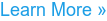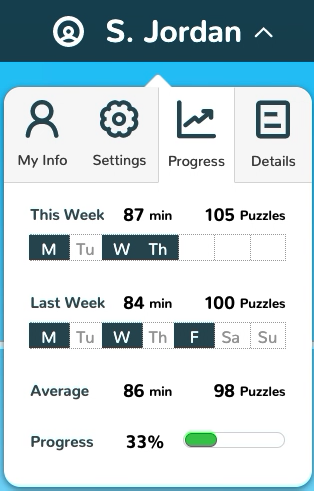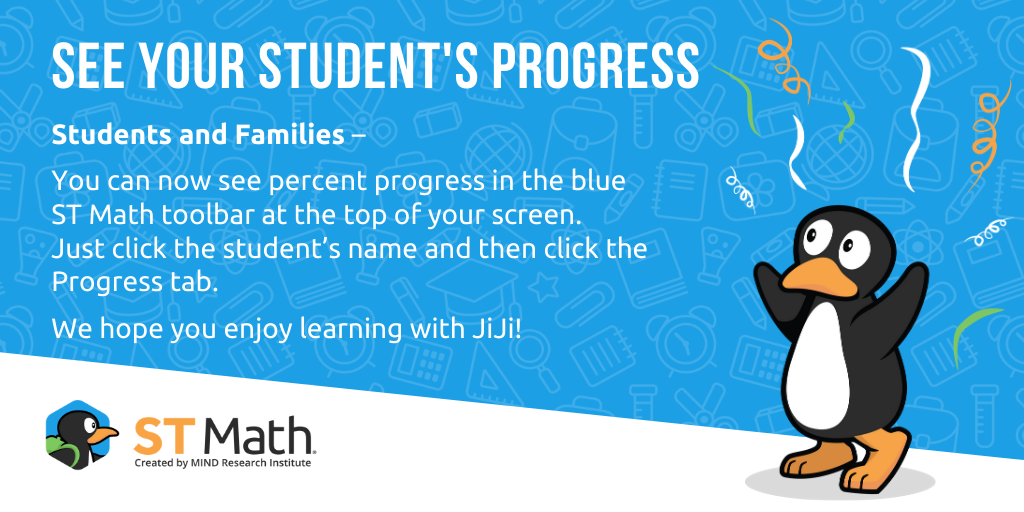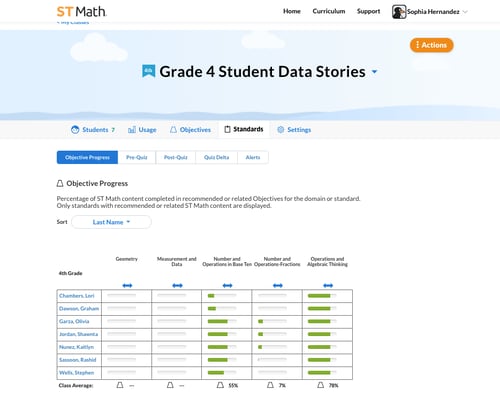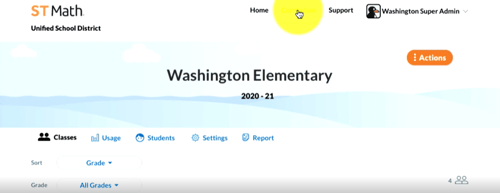Did you notice a few changes when you signed into ST Math recently? ST Math has released new features to enhance your journey with JiJi. Here are some of the common questions right now:
- How can my students track their own progress?
- Is there a way to get a quick, big picture look at my class?
- How do I know what standards my students are working on?
- What other new features have been added?
Q: How can my students track their own progress?
Students can see their percent progress in the blue ST Math toolbar at the top of their screen. Click the student’s name and then the progress tab.
Here’s a note you can send home to let your families know:
Q: Is there a way to get a quick, big picture look at my class?
The new Standards Tab provides information about the ST Math content students have completed for each domain and standard. Each ST Math Objective is designed to address one or, more often, multiple standards within a topic domain.
Q: How do I know what standards my students are working on?
Easily see which ST Math Objectives support which standard by going to the Curriculum dropdown, choosing All Learning Objectives, and selecting Organize by Standards.
Q: What other new features have been added?
You, our customers, have spoken and we listened! The new ST Math continues to improve with new features being added regularly.
Teachers can now:
- Turn off a student’s grade-level Journey.
- Make multiple assignments for classes.
- View personalized Auto-Assignments progress in grades 6+.
- Review quiz results and answers.
- More easily arrange assignments.
- Select Spanish as the language for Quizzes in Grades 2+.
- Print an entire class of Picture Passwords at once.
Note from JiJi: Sign Out for Better Data Accuracy
Asking students to sign out of ST Math when they are done playing helps ensure the accuracy of their data. Here's a graphic from JiJi you can use when it's time to transition to help remind students!
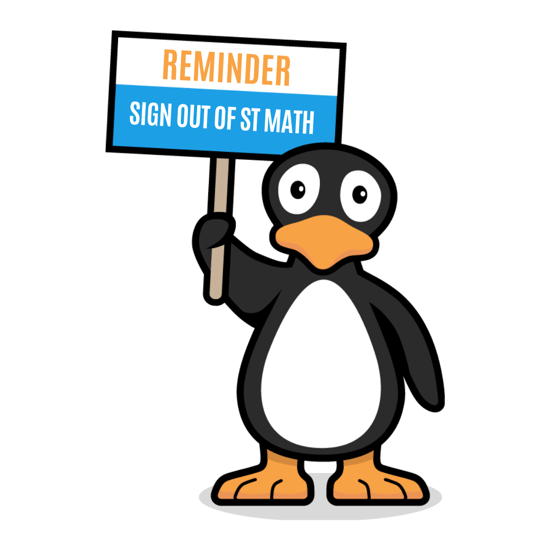
If you have other questions, check out ST Math Help or contact us at support@mindresearch.org or 888-491-6603. Thank you for all that you do for your students!